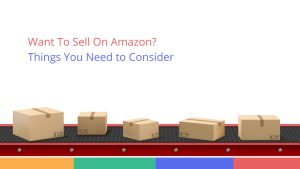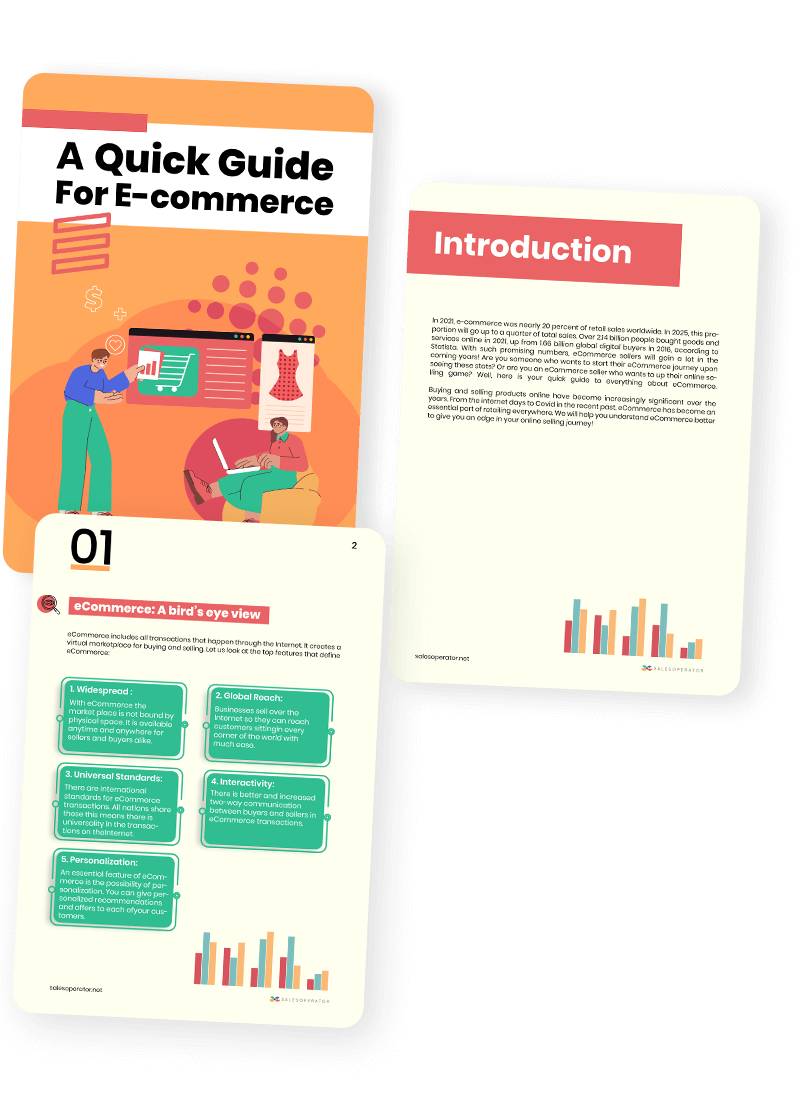Introduction about Amazon
Amazon is the undisputed king of ecommerce with a massive seller and customer base in its marketplace. And that’s why if you yearn to succeed in online business, it’s the place where you have to be. Though you can become a seller anytime there, learning how to create Amazon seller account from scratch, understanding their ecosystem and how they work, learning how you can register, manage the supply chain, handling refunds and payments properly will propel your Amazon business to the next level.
How does Amazon Works?
Selling on Amazon works in the following four steps:
- Create an account on Amazon Seller Central
To become a professional retailer on the Amazon marketplace, you need to create Amazon seller account on Amazon Seller Central, which is one single dashboard where you can manage your products: From listing, descriptions, orders, and pricing to shipment tracking, payment processing, refunds to every aspect of your online business.
Before you start creating an account, ensure you have the following documents ready:
- Business email address
- International credit card
- Any government ID
- Tax information documents
- Business phone number
- A bank account that can be attached with the Amazon Seller Central where you will receive sales payments from Amazon.
- Add Product Listing
Like any other ecommerce portal, a seller needs to add their products on Amazon to start selling. That can be done in the following two ways:
- Create a fresh product listing from scratch.
- Or, match a listing that already exists in the amazon database
The way you upload a product may vary depending on the product. Amazon also allows you to upload bulk listings. That’s an efficient way if you have a lot of products to sell. Individual sellers with limited items to sell can upload listings one by one manually.
- Manage Your Orders
Managing orders on Amazon is straightforward. It allows you to do following three things:
- Search a specific type of order.
- View all orders from your seller account.
- And then, click on Manage Orders.
- Ship Your Orders
Amazon gives you the option to ship your products to yourself, or you can also leave this responsibility to Amazon FBA (Fulfillment by Amazon), which is a mighty supply chain system that not only enables sellers to save on the storage cost but also helps you sell in all European countries and North America without having a physical presence.
5 Advantages of Opening Amazon Sellers Account
Here are the five important benefits of selling on Amazon:
- Small initial investment
If you are a new seller with limited resources, Amazon is the best place for you to start your ecommerce journey. Amazon’s listing fees are relatively low. Amazon offers two types of plans:
- Individual Plan
It is a good option if you sell a limited number of items ( less than 40 items a month). Also, you only get a limited access to Amazon Seller Central. You pay $0.99 per item for fee whenever you sell. - Professional Plan
You pay $39.99 monthly subscription fee and you don’t have to pay anything when you sell an item. Also, you can access full features of Amazon Seller Central.
To know about other costs such as referral fees and fulfilment fees, among others, you can visit: https://sell.amazon.com/pricing
- Expand Your Business Globally
Amazon boasts of having over 310 million active customer accounts, and 1.5 million active sellers. Its unmatched global reach and presence across the globe means that as a seller on Amazon, your offerings are likely to be in front of the eyes of millions of people shopping on Amazon.com.
To put it in perspective, close to 50% of all Amazon sellers earn somewhere between $1,000 and $2,500 per month, while there are many sellers, who earn much more than that.
- Leverage Amazon’s Reputation
Millions of customers shopping on Amazon mean they trust the platform and shop without any concerns. They trust Amazon. So, when you sell on Amazon’s marketplace, your business can piggyback on its reputation.
- Hassle-Free Shipping With Fulfilment By Amazon (FBA)
FBA is a system in which sellers outsource order fulfillment to Amazon. Products are sent to Amazon fullfilment centres, and when a customer makes a purchase, Amazon picks, packs, and ships the order directly from their warehouse. Not only it decreases your order fulfillment headaches, it also allows you to avail their FREE Two-Day Shipping for Prime members without any extra cost.
Shipping with FBA costs 32% less per unit than the slowest shipping options offered by major US carriers. Sellers are only charged for the storage space and the orders that are fulfilled. Also, there’s no extra charge for Amazon Prime FREE Two-Day Shipping. To know more about FBA, you can visit the site.
- Amazon Offer a Wide Range of Features
Managing supply chain is key to success in ecommerce. To help sellers, Amazon offers a variety of programs, tools like Amazon Seller Central, Seller University, Amazon Brand Registry and various marketing and advertising plans etc. that helps increase your reach and enhance brand reputation.
5 Tips to Boost Amazon Sells
Here we list a few essential tips for you to boost Amazon sales.
- Provide Requisite Information
Purchasing online requires a lot of research. If you are able to provide the desired information like material, color, product dimension, weight, manufacturer, warranty, return & refund policy regarding product to customers they seek to know. It will help build trust in your brand. As a result, your sales will grow.
- More The Positive Reviews, More The Sales
There has always been a social component of shopping. A person who have already purchased the item and used it before certainly influences the buying decision of other online buyer. Having a large number of positive reviews generate instant brand trust and augment sales.
It is, therefore, essential to devise strategies to coax buyers to leave honest and helpful reviews on your product listing pages. You can remind buyers through email or social media to leave a review to accomplish it. You can also put a reminder note inside the package.
- Create An Unrivalled Buying Experience
Creating an unmatched buying experience is the surefire way to stand out amidst your competitors. You can build a solid reputation by being completely transparent about your products, manufacturing processes, and return & refund policies. Indulge in personal communication by communicating with your audience on social media, through emails, or with personal notes.
- Write Solid Product Descriptions
If people visit your listing pages but leave without making a purchase, it could mean your copywriting and language fail to generate enough enthusiasm about the product. Making small changes, a few at a time, to your product descriptions can significantly convert casual visitors to customers.
- Optimize For Search Result
Getting your products to show on top of a shopper’s search results is a good way of augmenting sales. You can do so by gaining some knowledge on optimizing your product listings and learning about Amazon SEO. Once you are familiar with Amazon Search Optimization, you can start optimizing product listings with relevant keywords and SEO features. It is also essential to keep track of the results to know how the search engine optimization is working for you.
Get to Know Amazon Sellers Central
Your Amazon Seller Central account is like a one-stop portal to your online business. It’s similar to brain in a human body. You can practically manage and run your entire business on Amazon through a single dashboard, adding product listing, managing inventory updates, taking orders & shipping, payment processing, check reports, and more. Below are a few more things you can do with Amazon Seller Track:
- Access to custom business and analytics reports
- Set your metrics tools to evaluate your business performance
- Contact Selling Partner Support
- Raise tickets using the Case Log system
- Track your sales on daily basis
- Track your inventory and update listings from the inventory tab
Pre-Requisites for Amazon Selling
To complete your registration process, you need to have make sure you have the following documents:
- Bank account number
- Bank routing number
- Credit card
- Any government issued ID
- Tax related details
- Contact number
Types of Amazon’s Subscription Plans
Once you register on Amazon, you need to choose the subscription plan. Amazon has two selling plans:
- Individual: The Individual plan costs $0.99 per sale, while sellers using the Professional plan pay $39.99 per month, no matter how many items they sell.
- Professional: Opting for Professional subscription makes more sense if you sell more than 40 items a month.
Pro Tip: In the initial stage, it is advisable for you to start with the Individual plan. As your business grows, you can switch to Professional subscription anytime as the business grows.
How Much Does It Cost to Sell on Amazon
Here is a list of fees charged by Amazon:
- Subscription fees
Subscription fees also varies on the plan you select. We have already described above the fee for Individual and Professional Subscription Plans. Let’s discuss some other fees charged by Amazon.
- Selling fees
Though Amazon charges fee per item sold and it also includes:
- a referral fee which is a percentage of the selling price that varies depending on the product’s category.
- A variable closing fees (which apply only to media categories
- Shipping fees
Amazon shipping rates are applicable whenever your order is sent for fulfillment. It also depends on the product category and shipping charges selected by the purchaser.
- FBA fees
If you choose FBA for order fulfillment, Amazon takes care each aspect of the supply chain management.
To learn more about Amazon’s Fee Schedule in detail, click here.
Reason to Sell on Amazon
The question arises why should I sell on Amazon? To answer this question, let’s consider a few fascinating statistics:
- 9 out of 10 customers do a price check on Amazon before buying a product
- Each month 197 million people around the world visit Amazon stores through their devices. It’s more than the population of Russia.
- When you join Amazon as a seller, you instantly get access to 153 million Amazon Prime Members and the opportunity to sell globally.
- There were approximately 153 million Amazon Prime subscribers in 2021, which is 65 percent of the entire US population. That roughly means every second American is an Amazon Prime member.
This sounds impressive. Isn’t it? Therefore, joining the Amazon marketplace is a no-brainer if want to sell online.
Isn’t this impressive? When you join Amazon as a seller, you instantly get access to 153 million Amazon Prime Members and opportunity to sell globally.
Key Benefits to Sell on Amazon
Your success on Amazon largely depends on how effectively you use Amazon Seller Central.
- Order fulfillment and payment processing are faster than other online marketplaces
- Allows you retain a full control over inventory and prices
- Acts like a virtual shopping store for your business
- Provides direct and transparent customer feedback about product quality, design, pricing